How to fix Google "structured data invalid" on Squarespace
Structured data, also known as Schema markup, is a type of code that helps search engines like Google or Bing understand the content of your website more easily.
It is common on Squarespace websites to have tools like Ahrefs or Semrush highlight a “structured data errors” message related to “local business data missing”.
Here is a fast and easy way to fix this and improve your SEO score right away:
How to add Structured Data to your Squarespace website
Generate your schema: Use this free schema generator. Select the type of markup you need (eg: “local business), fill in the fields, then click copy to capture the code.
Test your code: Use structured data testing tools, section “code snippet” and past your code to ensure your markup is error-free. Enter the URL of the page, or copy and paste the new markup.
Implement the code: In Squarespace, go to “website tools”, then “code injection”, and paste the code in the footer section.
Test your page: Use again the structured data testing tools, section URL, to ensure your code injection is error-free.
Now you can run your site audit again on Ahrefs or Serush and the errors should all be gone!
Check out our SEO checklist to get you started and boost your website visibility fast! You can also have a look our list of Effective SEO techniques for better ranking.

